From Sales and Purchase to Bookkeeping
Streamlines your business processes and automates key business processes in finance and operations management.
Meaning...
Allows for continuous business operation all year round, with multi-user multi-role, consolidating all information into a central business processing system.
Advanced orders and invoices operations can be managed easily, such as mixed payment, credit and debit notes, contra transactions and adapting changes to orders.
Business owners are now able to easily and frequently generate accurate tax return forms that meet regulatory requirements with real-time information.
Easily manage customer and vendor information, including advanced options like advance deposits, credit notes, discounts, pre-payments, and refunds, all from the same system.
Sales teams are now able to raise purchase orders directly from order processing, allowing for seamless back ordering for clients.
Highlights
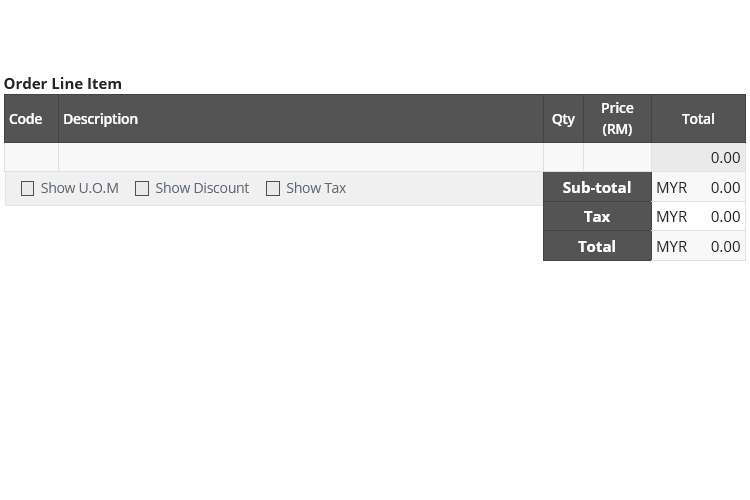
Advance Payment Processor
Our payment processing feature is designed to make knocking off invoices as easy and simple as possible. You can pay employees, statutory bodies, and dispose of fixed assets using the same interface and process.
With the ability to use multiple payment sources and pay off multiple invoices at once, you have complete control over your payments.
Transaction fees are also incorporated into the payment processor, allowing you to select presets based on the receiving accounts or to override them with any amounts.
Plus, the system’s consistent performance and ease of use make it easy to master and manage your business.
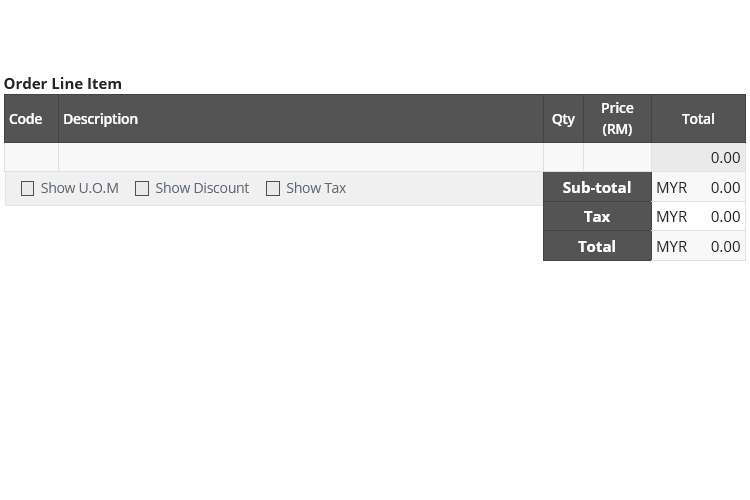
General Ledger Explorer
This innovative feature allows for interactive drill down into individual debit and credit transactions with a single click, providing a level of detail that makes investigative and analysis tasks a breeze.
With the ability to expand and reveal the source document and its references, you can quickly traverse your data to uncover important insights and make informed decisions. Say goodbye to tedious manual processes and hello to unparalleled convenience and efficiency with Cloudby Business Suite’s General Ledger Explorer.
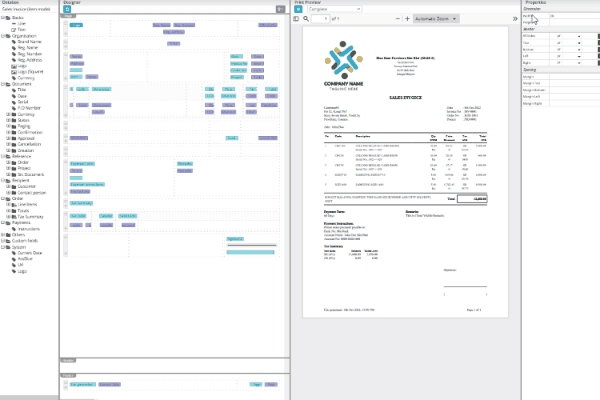
Powerful Document Designer
Create professional and custom invoices with ease using our fully customizable PDF document design. Our visual editor allows for a user-friendly drag and drop interface, with endless design possibilities.
Take advantage of our support for custom fields, tables, header and footer, multi-pages, and even different paper sizes. Discover the flexibility of designing any documents that perfectly match your brand and needs.
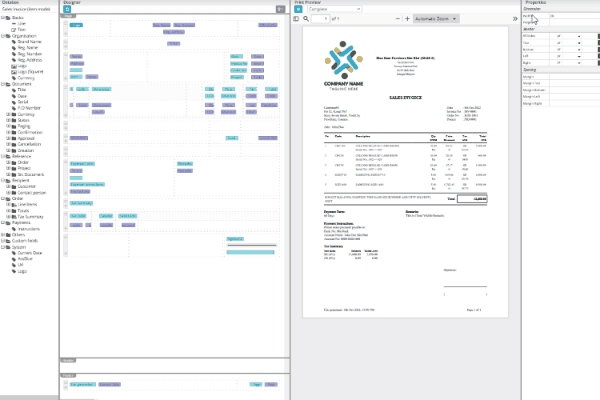
Intuitive Change Management
The Change Order feature is intuitive and easy to use, as it utilizes the same UI design as the sales order process. This means that there is no additional learning curve for users who are already familiar with the sales order process. The feature also allows for the release of excess reserved stocks back into the available inventory pool, ensuring that inventory is managed efficiently.
One of the key benefits of the Change Order feature is its ability to stack up multiple change orders as a historical record. This provides full transparency and access to past events, allowing users to easily understand and track changes to orders.
Overall, the seamless integration of the Change Order feature into the sales order process and its ability to manage inventory efficiently make it a valuable tool for any business to stay organized.
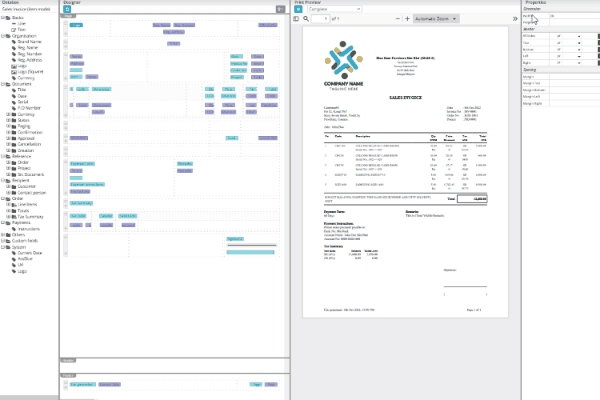
Seamless pricebook integration
The price book feature is integrated with key sales documents, making it easy to manage prices. With this feature, any pricing structures or discounts set in the price book are automatically reflected in the line items of quotes, orders and invoices. This streamlines the workflow and eliminates the need for manual updates.
In addition, this feature allows for flexibility when it comes to showing discounts to customers. The discounts can be shown as either a discount or a markdown on the selling price. This gives users more control over how they present pricing to their customers, making it simple to showcase the value of their products or services.
Functions
Finance
- Chart of accounts
- Finance accounts
- Journal Entry
- Bill Payment
- Payment Receipt/Issue/Contra
- GL Explorer
- Reconciliation
- Accrual & Provision
- Accounting Period
Sales
- Quotations
- Orders
- Invoice
- Delivery Order
- Product Catalog
- Credit Notes
Purchase
- Order
- Invoice
- Receive
Customer & Vendors
- Company
- Contact
- Category
- Pricebook
- Deposits / Prepayment
Reporting
- Sales Report
- Customers Report
- Vendor Report
- Financial Reports
Getting Started
Getting started with Cloudby Business Suite is easy and straightforward. Simply sign up for a free trial and you’ll have access to all of our modules and features. Our user-friendly interface and step-by-step guidance make it easy for you to get up and running quickly.
Here’s what you can expect when you get started with Cloudby Business Suite:
Set up your user account
To get started, simply sign up for a free account.
Select Solution
Simply select the solution that best fits your business requirements. With multiple solutions to choose from, you'll be able to find the one that's right for you.
Fill up your Organization Details
This information will be used throughout the solution and will ensure that your reports and invoices are properly branded and contain the correct information.
Setting up Modules
Proceed to setup your selected modules, If you need help at any time, our support team is here to assist you. Whether you have a question about a specific feature or need help with a technical issue, we're here to help you succeed.
Good to go
If you need help at any time, our support team is here to assist you.
So why wait? Sign up for a free trial today and see the benefits of Cloudby Business Suite for yourself! With our comprehensive solution and easy-to-use interface, you’ll be up and running in no time.
Have Concerns?
No, you don’t need to set up payment under Free Trial. You can continue using free trial as long as your usage is within the quota limit.
Yes, you can create and manage multiple organisations. You can also delegate tasks to users within your organisation.
When your monthly Journal Entries quota is used up, you cannot create or post any more Journal Entries. You need to upgrade your subscription tier to continue.
Yes, you start by downloading the predefined template, populating it with your data into the rows and cells, and then importing it into the system.
Yes, you can choose to export data based on a range of dates, customers and more, using reporting query.
Yes, we offer a payment function to handle partial knock-off and multi-payment-source, fully integrated to handle complex payment scenarios. Please enable either Business Bookkeeping Solution or Business Essentials during sign-up. It comes with a free trial as well.
Yes! Cloudby Finance Module brings you a fully integrated and real-time system. The Full-set Accounting function produces comprehensive reporting along with comparative figures, reconciliation, and period closing.
Yes, Cloudby Business Suite has many modules that help businesses in any aspect of their business operations, some of the popular ones are Fixed Asset, Payroll, Inventory, Retails ECommerce & POS, Manufacturing, and more.
Start Transforming Your Business Today
Don’t wait any longer to take your business to the next level. Sign up for Cloudby Business Suite now and start reaping the benefits of a streamlined and efficient operation.
Get in touch with our onboarding team
Fill out the form below and we’ll contact you shortly.
*Your personal information is kept confidential and will not be shared with third parties.
Cloudby & Team
We systematically digitize small businesses using our powerful business suite, to help them become more organised and operate more efficiently.
Cloudby Business Suites is a collection of applications that work together to help businesses be more successful. Our modules consist of Finance, Orders, Payroll, Retail, Inventory Production, Fixed Assets and more.
